Category: Photographs
Articles in the Photographs category
If you are anything like me, you take a lot of photos. I love the digital age where is really doesn’t cost you anything to shoot a dozen (or hundred) photos. I learned so much about photography by doing this and thankfully can usually capture the shot I want in only a few photos now. However, I do find that I like to take lots of different types of photos, and the number of shots really adds up.
I thought I’d share my process of wading through all those images. I use Aperture, though any photo management software would do the job.
On Sunday, we took the family to a local art museum, ARoS. I took 197 photos on the day. The first thing I did when I got home (beyond grabbing a cup of tea) was to download everything into Aperture. I like to group photos by month, so Sunday’s photos went into the June 2012 folder (in which there was already 3 photos).
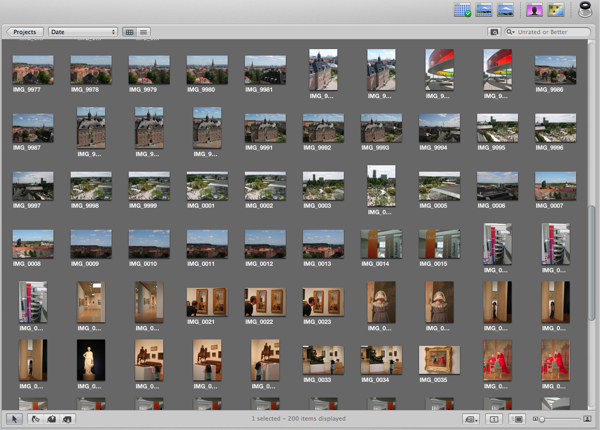
I take a quick first pass through the photos deleting anything that was blurred, didn’t work, or that I had an (obviously) better photo of. I’m down to 69 photos.
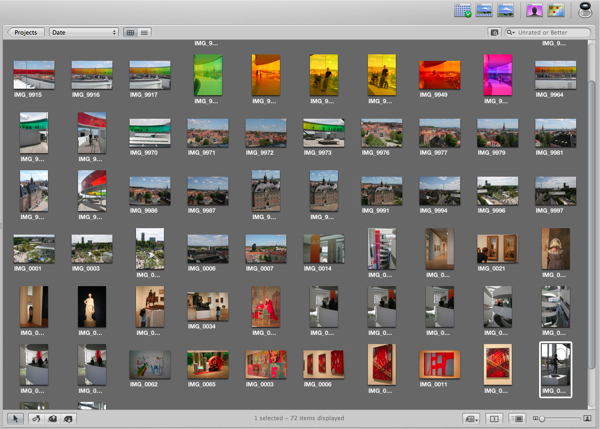
I take a closer look at the images and delete as many duplicates as possible, and ask myself whether I’d really use ‘x’ photo. After several years of scrapping, I know my style and I know what will get used. This second pass gets me down to 33 photos. Seems a bit high for a simple trip to an art museum, but since I took scenic views from the rooftop, I’m happy with that number.
I now go through and add star ratings to the photos. I use a 3 star system. My best photo(s) will get a 3 star rating, my good supporting photos get a 2 star, and I’ll also hand out some 1 stars to anything that I deem worthy in some respect for scrapbooking purposes. I don’t star all my photos. Some get kept simply because I deem them useful for other stories in the future, for instance the views of the city. These would be great in a layout/album about the city itself, but on their own I don’t deem them scrapworthy.
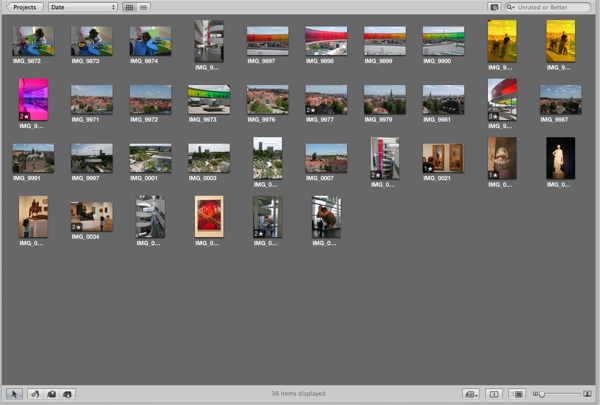
I tag all my photos. I have about 25 commonly used tags that include each person in our immediate family, places (ie, park, zoo, etc), and things (ie, nature, reading, sleeping, etc). I often use town names in the tag if it is somewhere we are likely to have multiple visits. This means that at some unknown date in the future, I can search ‘Århus’ and come up with a lovely set of photos that may help tell a future story. The search can be further refined by star ratings, particular people, etc.
After tagging and starring, I export whatever photos I want to print into my print folders for uploading to my favourite online printer, as well as anything I want to put up on my family blog. I then deem these photos done and they are moved into my ‘Current Quarter’ project folder within Aperture, and I’ll delete the monthly folder when it is empty. At the end of each quarter I tag all the photos in the ‘Current Quarter’ folder with that quarter’s tag (ie: 2012Q1) then move them out into a yearly project folder (ie: 2012). At this point I considered them archived within Aperture and my Current Quarter folder is empty and ready for the next quarter’s photos.
From those 197 photos I took at the art museum, this is what made the cut.
I’ll enlarge this photo:

Reason: I love this photo. I love the graphic quality it has. I loved the rainbow panorama. I loved the view. I loved the colour. It also shows my daughter exploring the panorama, and it has lots of ‘empty’ space to play with whilst scrapbooking.
And print these seven as 3×4 sized photos:

Reason: I like working with smaller photos as I like to have a visual display to give a firm foundation to my journalling whenever possible, and I like those photos to show different parts of the story. I love a visual story.
These eight photos show all the different points I want to highlight about ARoS. I have a view within the rainbow panorama, a photo of the rainbow panorama, the most meaningful scenic photo I took, a shot of the interior architecture of the gallery (I love architecture and it features prominently in my albums), a couple within the gallery that also contain family members, one of ‘The Boy’ sculpture that is synonymous with ARoS, and one of a detail of a painting. Eight photos that tell a fairly complete story, and will work with my style of scrapbooking.
I plan to print these soon and, if all goes well, work on this layout in the near future so you can see how it all came together.
Love this building. It currently houses Waterstones (bookstore):
I got a wee bit behind in my posts this week. I have a bad habit of forgetting to blog if I don’t have my newsreader open. I’m now terrified to open my newsreader… however I did manage to take my photos each day, and that is truely what matters in the end.
This photo should actually be credited to my husband, but I did run it through photoshop… that counts right? The photo was shot as a test to see if the camera had defogged from the humidity in the pool area, but since it was the wee one’s first swim lesson I felt this photo was appropriate:
(Joey also took some fab photos of our little girl swimming)
All I took was a lame photo of some bridges.










