Category: Photographs
Articles in the Photographs category

About a year ago, I went looking for a photo of me. Just a simple, nice photo of me. And do you know what? I couldn’t find one. There were the occasional photos of me standing in front of some national monument, but that was it. I take ten of thousands of photos a year, yet a good photo of me is not to be seen. So I made it a resolution to get in front of the camera a little more often. And I do. So we now have more photos of me in front of national landmarks, and sitting on the occasional park bench.
Like most women, I’m not keen on having my photo taken. And like most women, when my photo is taken I never like it. And like most women, I’m too cheap to have professional photos taken. However, I’ve vowed to do something about this. Now, every couple of months I do a photo shoot with myself. I set up the camera on my tripod, plug in my remote (or use the built-in self-timer), find a nearby window with some nice light, and take a few hundred photos of myself in the space of about 30 to 40 minutes. Most of them get trashed immediately because I’m not in the frame, or I’ve chopped my head off, but there are always some nice shots to be had.
The best trick I’ve found is to do this before I head out for an evening do. For special dinners, and the like, I will usually take a fair amount of care in my appearance, which includes spending time styling my hair and applying make-up. By simply getting ready an hour earlier than I need to, I can have a play doing my own photo shoot, and because I’ve taken the time to fancy myself up a bit, I generally like the outcome.
I really believe that we as scrappers should get in front of the camera more. It’s all well and good for us to scrap our travels, and our families, but wouldn’t it be nice to be included in that family once in a while? Wouldn’t your children or your husband love to see photo of YOU? I really believe that we need to be included in our own scrapbooks, and I even went as far to challenge the members of Scrap That Moment to get themselves in front of the camera. This is where today’s photo comes in. No, it’s not a traditional portrait, but I love how this shot turned out, and I can’t wait to scrap this photo. And I probably wouldn’t have taken this shot if I hadn’t challenged myself to do so.
So take a few minutes of me time once in a while, and get yourself in front of the camera. Whether your photo be a full-body shot, a portrait, or just a detail, document yourself. In the years to come, you will be thankful you did.
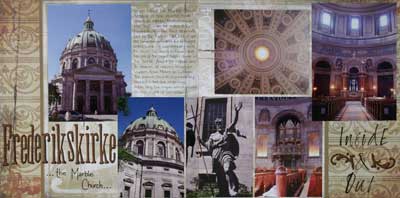
This is Frederikskirke in Copenhagen, an absolutely beautiful church, however, I’ve never been happy with these photos. You can’t see it in the image, but the photos just aren’t a great quality mostly because of excessive graininess. I think I was expecting a bit too much out of the poor little point and shoot camera I used to have.
I’ve probably pulled these photos out a dozen times, and finally a few days ago, I said to myself “Self, this is it! You are going to scrap these photos!!”. So I did. And you know what?? I’m so much happier with these photos now that they are scrapped. They seem to look better now that they are adhered to patterned paper. It’s a simple layout, but I’m happy with it, and do you know why? Because now I real feel like I’ve overcome a hurdle in scrapping. Because there are so many photos that deserved to be scrapped. Because these ‘not so great’ photos are as much a part of my memories and my life as any good photo.
So the moral of the story. Scrap your memories, no matter how good the photo or how bad the photo. They deserve to be scrapped. To quote a famous trainer company “Just Do It!”

This final part on organizing photos will deal with the actual prints themselves. Like many scrappers, I have a lot of photos. In fact, I’m quite sure that I have more photos than I could even scrap in my lifetime… and I don’t even have kids, yet. So how do we go about organizing them. I have found two options.
- 1. Organizing by event and theme.
For photos, especially travel photos, I organize them as soon as I get them home. I divide them by event or by city. If I have a lot of photos from one city, then I will often subdivide it so each site gets it’s own envelope. On the outside of the envelope I put all the relevant details, include names (people and places) and dates. I will often also jot down small notes of the events and place those notes inside the envelope for use on later journalling. These then get filed in boxes, usually in chronological order. For the photos I have, this works well for me.
You can also do the same thing with photo boxes, using index cards to divide your major events/dates.
- 2. Using a photo album to organize.
For those people with children/families, this is a great option. When you get your photos back from the lab, simply place the photos in a traditional (but safe) photo album. You can always jot down journalling notes and place them behind the photos. This nice thing about this method is that your family and friends can see your photos, even if they haven’t been scrapped yet, and you just take the photos out as you wish to scrap them.
No matter what method you choose, I think the most important thing is to make sure that the name of the event/place/people and the date appear with your photo, whether it be on the back of the photo, or on an adjacent journalling card. This way, even if the photos never get scrapped, future generations will know what the photo is about.
I hear discussions about this fairly often on message boards. Everyone’s answer will be different depending how fast or how much they scrap, and how many photos they take in any given period of time. But where do I fall in this? I’ve always figured I’d never be caught up. I scrap an average of 3 photos per page, and about 200 pages per year. This means that I could, in theory, scrap about 600 photos per year. When I hear it like that, it doesn’t sound too bad, until realization sets in. I take about 35,000 photos per year, and print about 3,000 photos per year for scrapping purposes. Therefore, keeping current isn’t even an option for me. For every year’s worth of photos, I have 5 years of scrapping to do.
So what is a scrapper to do??
- 1. Take less photos. (okay, I couldn’t even type that without laughing!)
- 2. Scrap more. :)
- 3. Scrap the most important photos first, and get to the others when time and inspiration strikes.
- 4. Ignore reality completely and just have fun.
To me, scrapping is all about having fun. I don’t scrap in any order, in fact I’ve got about 14 albums on the go, and have never completed a single album. I scrap whatever strikes my fancy, and go from there. I think I really need to push myself to complete some albums, but I’ve never felt that kind of pressure. So maybe instead of putting pressure on myself to keep current (an impossible goal), I need to concentrate on maybe getting an album or two done in the next few years, which is not only attainable, but will give me a feeling of accomplishment.
The other day, I was talking about organizing libraries of original photos. Today, it’s about the good photos—the photos I print.
- 1. Editing a Bit at a Time—I keep a folder of photos that need to be edited on my desktop at all times. This way if I have the inspiration and the time, I can quickly edit a batch. I usually edit one event at a time so I can keep track of the photos, and almost ‘preplan’ the layout in my head. I know how my style works. 1-page layouts will have 1-3 photos (using 1 or 2 7×5s) and 2-page layouts will have 7 or so photos (using 2 or 3 7×5s), so I tend to keep this in mind when I do my editing. Let your personal style dictate how you select your photos. I usually pull far more photos than I will actually print, but I find it easier to select the ‘finals’ in PhotoShop because I can see large versions side by side.
- 2. Classifying Photos—When I edit them (which can be as simple as just cropping them), I save them with their original image name, and a size suffix. Each size I regularily print has a letter code. 6×4 = a, 7×5 = b, 9×6 = c, 10×8 = d, 12×10 = e. Therefore if my original file was IMG_9876.jpg and was cropped to 7×5, then it’s new name is IMG_9876b.jpg. This means I know which photo is the original, should I ever need to dig it out of the archives. This also means I know what size I plan to print it.
- 3. Archiving the Good Photos—Once the photos are edited, I make a single folder for that event (I make a folder for each event, but you could do this by month, as well). All the edited photos and any .psd files I want to keep go into this folder (I only keep .psd files for photos I’ve done a fair amount of editing to, not everyone of them). I burn these folders of ‘Printed Photos’ to CDs in batches, generally in chronological order. By doing so, it means that I have an extra back up of all my good photos, should anything happen to my library archives. (This saved my hide once, so I think it’s good practice. I may have lost 25,000 photos when my backups went belly up, but I still had all my GOOD photos archived separately.)
- 4. Holding for Print—I then copy the edited photos into a “To Print” folder on my desktop. This folder has a seperate folder within it for each of the sizes I regularly print. I separate the photos into their respective folders by size (using the size suffix makes this nice and easy). Once a month or so, I will take my photos to the photo lab to be printed, although this system could work just as well if you just printed what you needed when you wanted them. Personally, however, I take upwards of 40,000 photos a year, and have several hundred photos printed a month, so I find taking them to the lab easier and more cost effective. Once printed, I simply delete them off my desktop.
I get asked quite often how to deal with masses of digital photos, and I thought I’d post my thoughts here. I use a 6.3mp camera, and take thousands of photos a month, so keeping my photos manageable is a necessity. For my photo organization i use iPhoto 4.0, a Mac product. (I’d like to upgrade to iPhoto 5.0, but haven’t done so yet.)
- 1. Keep Manageable Sized Photo Libraries—First, I separate my photos into digital libraries when I download them. You can always reorganize them later, but it’s easiest to do this from the start. I divide my photos by event (or part thereof), with no more than 500MB or so of data per album, for the simple reason that this is then easily burnable to a CD. I use 516MB CF cards for this reason. One card equals one CD, more or less. Depending on how many photos you take and the size of each photo file, a CD will hold anything from one (or part of one) event to several months of photos. If you fall into the latter category, then group as many months as you can (in order) onto a single CD without splitting any months. This will make it easier to catalogue your images.
- 2. Create A Naming System—You’ll need to create a naming system for your libraries that works for you. Personally, my libraries tend to look like this: iPhoto Library (2005-06 04 Bamburgh Castle) In short it’s an iPhoto Library, from 2005, from June, it’s the 4th CD that month, and the photos were taken at Bamburgh Castle. We started numbering them this way so that they will appear in order on the computer (especially important if you’ve got several years worth of photos sitting on your server). The CD number became useful when I found that i had more than one CD from the same location, and the description of what the photos are is invaluable if you are trying to find something in a hurry.
- 3. Separate Your Good Photos—If your photo management software allows, it’s always a good idea to create a separate album within the library for your “good” photos. These are the photo I plan to print. Although it’s not necessary to separate them, but I find it useful if I need to go back and find an original again. It doesn’t take long to set this up, and it has saved me a lot of valuable time in the past, so I think it’s a good idea.
- 4. Don’t Forget To Delete Your Rubbish—I usually do this at the camera stage, but there are always those photos that make it onto the computer that just don’t make the cut. Unless they are “one of a kind special moments and it’s the only photo you have of it” kind of photos—delete them. They aren’t worth the space.
- 5. Back Them Up OFTEN!!—I highly suggest as soon as you download you photos you make some sort of backup, whether it be on a CD-RW, another computer or server, or whatever… as long as you have some sort of temporary backup while you work on your photos. I know that sometimes I can get busy and certain libraries can sit there for months untouched, so this gives me some peace of mind that my photos are still safe. Once my library has been sorted, and I’ve separated my good photos and deleted my rubbish, I burn two final copies of that library. One stays at home, within easy reach, should I need it. The other we keep at the office. Keeping a copy off-premise, means that if something happens to your home, be it fire or robbery or whatever, you’ll still have a copy of your photos.
